I always hated printing confirmation pages from web sites. Printing a piece of paper that'll end up in the recycle bin in a few weeks is just silly. There are also times that I'm not connected to a printer and I really need to save a copy of something I'm viewing.
My answer for the past few years has been PDFCreator, install it and whenever you print, you can print to a pdf file instead of a printer. This month alone I think I've printed one paper page from my printer and about 90 pages to PDF form.
I also used PDF creator to email proof pages for our daughter's yearbook to teachers. In the past printouts would be made for each teacher, they would mark them up and send them back. I've easily saved a ream of paper this year by doing this via email. Not to mention its easier to manage email than paper.
Once installed, just use it like a printer. It will show up as a printer in the print dialog.
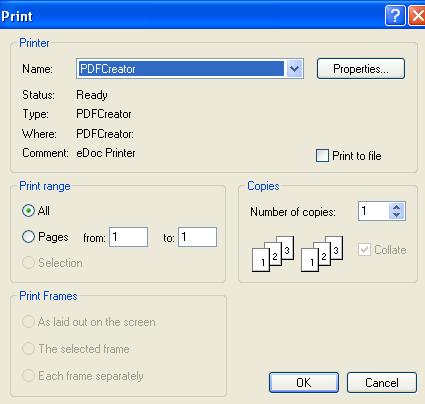
From there it will ask you for a title and then a name for your pdf. If you want to make a hardcopy later you can just print the pdf file you created.
I'm sure it comes as no surprise that this is available natively in OS X, and has been forever.